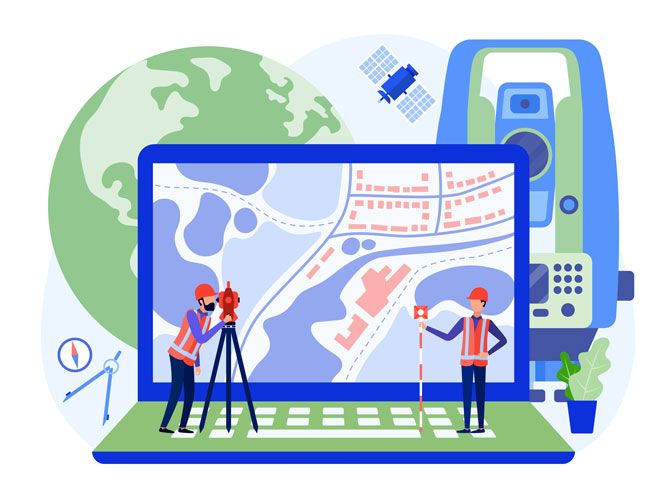
How Do I Improve SEO on Google Maps?
Securing a strong presence on Google Maps is one of the most powerful ways to drive traffic and gain visibility for your business. As the majority of people now turn to digital maps to discover nearby services, optimizing your Google Maps listing for search engine optimization (SEO) is an essential strategy.
By following proven techniques, you can elevate your Google Maps ranking, improve your local search rankings, and attract a steady stream of customers. Here’s how you can boost your SEO on Google Maps and improve your visibility to a targeted local audience.
1. Claim and Optimize Your Google Business Profile
Your Google Business Profile (formerly known as Google My Business) is the cornerstone of your Google Maps listing. This free tool allows you to manage and optimize your business details across Google services, helping you stand out in local search results. To make the most of your profile:
- Claim Your Profile: Make sure your business is verified and owned by you, ensuring no one else controls your online presence.
- Complete Your Profile: Fill in all fields, including business name, address, phone number (NAP), website, business hours, and categories. This enhances your visibility and ensures consistency across online platforms.
- Use Keywords: Include relevant keywords that potential customers might use in searches. Think about services or products you provide and weave these into your business description. This helps Google understand the context of your business and boosts your local search rankings.
- Add Photos and Videos: Upload high-quality images and videos of your products, services, and storefront to provide users a glimpse into your business. Businesses with media tend to perform better in Google Maps rankings.
2. Encourage Google Reviews from Customers
Online reviews are a major ranking factor on Google Maps. Not only do they help enhance your credibility and build trust, but they also influence your position in the search results. Here’s how to leverage Google reviews:
- Ask Satisfied Customers for Reviews: Encourage happy clients to leave reviews on your Google Maps listing to build a reputation.
- Respond to Google Reviews: Engage with your customers by responding to all reviews. Whether positive or negative, this shows that you value feedback and are committed to improving customer service.
- Incorporate Keywords in Your Responses: Add relevant terms to your replies where natural, as it will enhance your relevance for local search terms and improve visibility on Google Maps listings.
3. Use Local Keywords to Target Relevant Searches
One of the easiest ways to improve your visibility in Google Maps is to use location-specific keywords. These will help you rank higher for people searching for businesses in your geographic area. Consider the following tactics:
- Business Description: Incorporate relevant local keywords such as the name of your city or neighborhood into your business description.
- Keywords for Products or Services: Instead of broad terms, use phrases such as “best bakery in [City Name]” or “affordable HVAC services in [Area].” These localized searches are more likely to connect with users actively looking for your business.
- Online Presence Across Platforms: Ensure that your business name, address, and phone number are consistent on various local platforms, directories, and websites. Inconsistent location and contact data can hurt your local search rankings.
4. Leverage Local Citations and Backlinks
Citations are mentions of you business name and details on external websites. Local citations create backlinks that direct potential customers to your site, which can boost your Google Maps ranking. Here’s how to go about it:
- Submit to Local Directories: List your business on popular local directories like Yelp, the Yellow Pages, or your local chamber of commerce’s directory.
- Earn Quality Backlinks: Gain backlinks by partnering with local influencers, sponsoring local events, and being featured on local blogs. These backlinks signal to Google that your business is well-established and relevant in your local area.
5. Optimize for Local Events and Promotions
Participating in or hosting local events is a great way to enhance your local visibility while boosting SEO on Google Maps. When you update your profile with new events or offers:
- Create Google Posts About Local Events: Google allows you to share updates directly on your Google Business Profile, such as upcoming events, promotions, and offers. This will keep your audience informed and engaged, all while boosting SEO.
- Add Event-Specific Keywords: Include event-related and location-based keywords in your posts, as this helps attract local customers searching for specific events or promotions. Posts like these could push your business to appear more frequently in relevant searches.
6. Embed Google Maps on Your Website
By embedding your Google Map location on your website, you can reinforce your location’s relevance to Google, and it also makes it easier for users to find you.
- Use Location Embeds: Adding a map or link to your Google Maps listing on your website shows Google that your online and offline presence match, strengthening your local SEO.
7. Regularly Update Your Google Maps Listing
Stay on top of your Google Maps listing by updating business hours, products, or services as they change. Consistent updates signal to Google that your business is active and keeps it fresh in users’ minds.
- Post Regular Updates: Create updates and posts to communicate promotions or changes in your business. This shows active participation, making your listing more likely to appear in relevant searches.
- Refine Your Business Listing Details: Ensure that everything from hours of operation to services offered is always correct. Accurate and consistent information is a key component of improving SEO on Google Maps.
8. Optimize for Mobile Users
As more customers use mobile devices for searching local businesses, it’s essential to ensure that your business details and website are mobile-friendly.
- Fast-Loading Websites: Optimize your website for speed and performance, as slow websites can negatively impact user experience and search rankings.
- Mobile-Friendly Calls to Action: Include easy-to-tap actions like “Call Now” or “Get Directions” on your website and Google profile to increase engagement.
9. Track Analytics and Adjust Your Strategy
To understand how well your optimization efforts are working, monitor key performance metrics provided by Google.
- Google Insights: Utilize Google My Business insights to track views, search terms, and customer actions (clicks, calls, directions requests).
- Refine Based on Results: Continuously improve your Google Maps listing by reviewing analytics, making changes based on what’s driving traffic, and keeping your content optimized for local search rankings.
Why Choose CS Design Studios for Google Maps SEO?
As an expert digital marketing agency, CS Design Studios helps businesses enhance their presence on Google Maps and drive more foot traffic to their locations. We know what it takes to increase Google Maps ranking and optimize your Google reviews. Our comprehensive approach integrates everything from on-page optimization to content strategy, tailored to attract a local audience searching for businesses like yours.
Partner with us today, and let’s improve your local SEO and Google Maps listing to attract more customers and boost your business visibility. Get started with a visit to our website at csdesignstudios.com.



